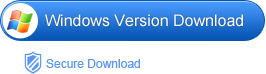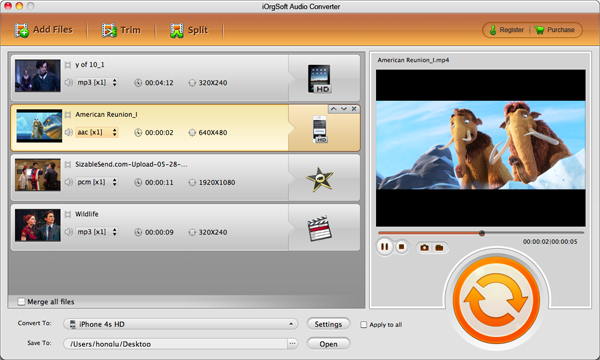“Can someone help me with step by step directions converting a bunch of flac files to mp3 using itunes? A lot of the sites on google for this procedure are old, and i’d like something that is compatible with Lion and 10.7.2 I really, truly thank you for the info”—from Apple Support Communities
As we know, iTunes doesn’t support FLAC format. So to import FLAC files to iTunes on Mac, the best way is to convert FLAC to MP3 Mac. To make this easier, you need a
reliable converting tool. Among the diverse converting software in the market, iOrgsoft Audio Converter for Mac can be the more reliable choice for you. As a professional audio converting tool, it is not only good at the job converting FLAC to MP3 smoothly, but also have a quality control such as a Kbps chooses, which is able to lose minimum of quality. After the conversion, you can easily import the converted FLAC files to iTunes.
What’s more, the FLAC to MP3 Converter Mac (FLAC to MP3 Converter) also enables you to achieve the conversion among the common audio formats such as MP3, WMA, M4A, AAC, AC3, MP2, WAV etc. In addition, it encourages you to extract audio from any video formats and save the extracted files as MP3, WAV, M4A, AAC, AC3, AIFF, AMR, WMA, MP2 etc for playback device like iPhone, iPad, Samsung Galaxy Note, S4, etc.
Besides, this software supports you split an audio file to get certain clips out of the full-length file. If you like, you can also merger the different clips into one file, which means you can make a stylish music clip according to your preference.
How to convert FLAC to MP3? Check out with the guidance below please.
Step1. Add FLAC files
To add FLAC files to the FLAC to MP3 Converter Mac, you just need to drag and drop the local files to the program directly. Or you can click the button “Add File” to browse and import files to it.
Step2. Pick MP3 as output format
When finishing adding files to the program, go to click the audio format icon next each imported file to get the audio output format list. Since the tool supports many common audio formats, you can have many options then. Pick MP3 the suitable one if that is the desired format.
Step3. Start conversion
At last, you can start the conversion just clicking the convert button on the lower right corner.
Tip: if you just need a certain time-length clip conversion, you can get the specific